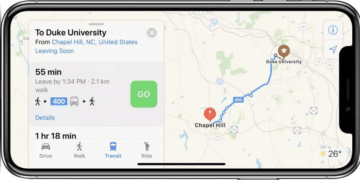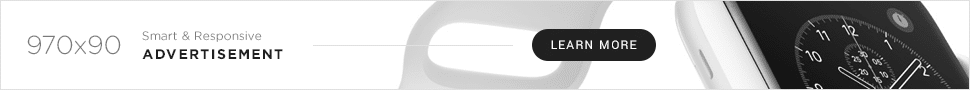The Facebook-owned app is the most widely used globally. “Every private message sent protected with encryption”
WhatsApp reaches the goal of two billion users worldwide. “Private conversations that were once only possible in person can now take place over long distances through instant chats and video calls. It is an honor and a great satisfaction for us to have reached this milestone,” Mark Zuckerberg’s company writes in a note.
“Every private message sent via WhatsApp is protected with end-to-end encryption by default,” he adds. Strong encryption acts as an indestructible digital block that keeps the information sent on the chat secure, helping to protect you from hackers and criminals. Messages are only stored on your phone and no one else can read what you type or listen in on your calls, not even us. Your private conversations stay between you,” assures the company that has also launched a dedicated privacy site.
The targeted response
If you want to reply to a particular message, either in the group or with single chat, on iOS just scroll to the right, while on Android you have to hold the message by selecting the arrow in the top left corner.
Wapp on the web
The desktop version of WhatsApp works in symbiosis with the smartphone app: to access it via the web, simply click https://web.whatsapp.com/ and frame the QRcode (from Settings, WhatsApp Web/Desktop/Scan the QR code of the app) to synchronize the two versions. For it to work, however, it is essential that your smartphone is connected to the internet (via wi-fi or via a data connection from any mobile phone provider).
Unread messages
If you scroll to the right of the chat, you can mark them as unread on IOS. While on Android the option is in the meu at the top right. To remember to answer or reread an exchange already read, but with little attention. The “pin” instead allows you to always keep the selected chat in the foreground compared to the others, to have it always in hand.
Broadcast messages
Wapp offers the possibility to send a single message to a list of selected contacts. Quite different from group chats, the function can be useful for example for a group invitation to involve people who do not know each other. On Android you can access the New Broadcast item always from the three dots above (Chat item) and then select the contacts and send the message respecting privacy: each recipient will receive the invitation as a direct message and will not see the other members of the broadcast. Answers also arrive one-to-one (only to the receiver).
Text formatting
To write in bold, just insert the word or phrase between two asterisks (bold); for italics the underscore (underscore); for crossed out a tilde (~tilde~).
Enlarge the characters
To increase the size of the font in chat on iPhone just go to Settings>Screen and Brightness>Text Size, moving the bar to adjust the size. While on Android devices from the three dot menu you can access Settings>Chat>Font Size, then choose between the options: small, medium or large.
Call and save
To call for free via WhatsApp, simply tap the handset icon in the top right corner (the camera is for video calls). If you want to save data traffic, because you are abroad or for other reasons, from the three dots go to Settings>Data Usage>Lower Data Consumption to limit costs.
How to hide
The Facebook app does not allow you to log in incognito, but if you want to keep your contacts in the dark you can use some tricks. For example, disabling the wi-fi or data connection on your smartphone: at the top you’ll see the message “Waiting for network” and you can write all sorts of messages that can then be sent at any time, as soon as a connection is re-established. This method is also possible with the “airplane mode”: just click “send” and, until there is a new connection, the message will remain on hold, with the clock icon. If you want to read the messages without entering the app, you can instead take advantage of the configuration with message preview, so you can see them in the foreground without having to log in.
The profile image can only be visible from your contacts: just go to the three dots, Settings, Account, Privacy and open Profile Image. You can choose All if it is freely open to anyone, My contacts for the above purpose or None if you want to obscure it.
Privacy and Security: WhatsApp Advice
Verification in two steps
Two-step verification adds an additional layer of protection by requiring a six-digit PIN when restoring and verifying your WhatsApp account. This helps prevent access to your WhatsApp account if your SIM card is stolen or if your phone number is compromised. Configuring two-step verification is very simple, you can find it in the “Account” section in WhatsApp settings. Click here to learn how to configure it.
Profile Privacy
You have the ability to decide what details you want to share with other users on WhatsApp in your personal profile. WhatsApp lets you decide who you want to share your profile information with, whether it is everyone, only your contacts, or no one.
At any time, you can restrict the display of your last login, profile picture, information, and status to the WhatsApp privacy settings menu. Learn more about how to manage these settings for iPhone and Android.
Group Privacy Settings
Group privacy settings allow you to control who adds you to a WhatsApp group, allowing you to choose the group chats you would like to join.
To enable them, you must go to your app’s Settings, click Account> Privacy> Groups and select one of three options: “All”, “My Contacts” or “My Contacts except…”. “My Contacts” means that only users in your address book can add you to groups, while “My Contacts except…” provides additional control over who among your contacts can add you to a group.
Lock WhatsApp with Touch ID or Face ID
WhatsApp offers its users the ability to add an additional level of security to their accounts with Touch ID and Face ID for iPhone and Fingerprint lock for Android. As with many banking apps, you can also decide to allow WhatsApp to automatically lock the app as soon as it is closed or after prolonged periods of inactivity.
Follow the link to enable Android Fingerprint or Touch ID and Face ID.
Update the app regularly
WhatsApp is constantly working to improve its service to users. That is why many updates contain new and improved security features. To ensure that your security standard is always at the highest level, make sure that WhatsApp is updated to the latest version available.
If the automatic update setting is not enabled on your phone, you must manually update WhatsApp by logging into the app store, searching for WhatsApp, and clicking “update”. In addition, you must always keep your phone’s operating system up-to-date to get the latest Apple or Google security protections.