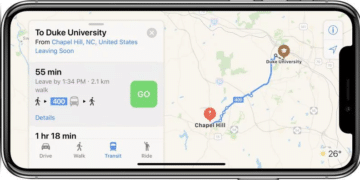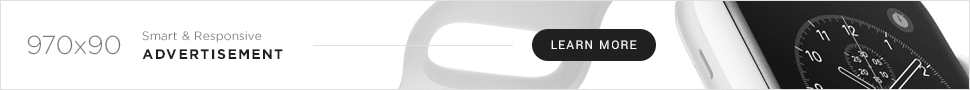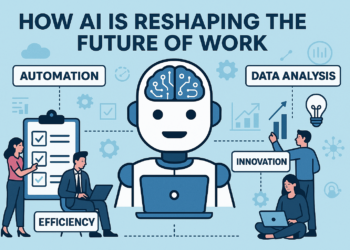More or less overnight, WhatsApp deleted an important feature for all users in Germany. Users can no longer export chat histories. We explain how you can continue to save chat content.
WhatsApp is the most used messenger in the world and the service is still very popular in Germany. Millions of Germans send text messages, pictures and videos to friends and acquaintances every day via WhatsApp. But now the Messenger belonging to Facebook has abruptly abolished an important chat feature for German users.
As FOCUS Online reported , WhatsApp has deleted the function for exporting chat histories in Germany. The background is presumably the decision of the regional court in Munich , according to which some functions in the app may infringe patents of the smartphone manufacturer Blackberry. In December, the Munich court ruled in the patent dispute between Facebook and Blackberry that WhatsApp in its current form may no longer be operated in Germany.
Chat history export function deleted
In the meantime, WhatsApp has reacted and deleted the chat history export feature without replacement – but only in Germany, as can be seen on the official WhatsApp website . For a few days now it has been succinctly saying: “Please note that this function is not supported in Germany.”
The change surprisingly hits WhatsApp users in Germany. Especially since the function of being able to export the chat history was extremely practical. Especially if you wanted to transfer chat histories from Android to iOS, for example. This no longer seems to be possible directly via WhatsApp.
The function was also frequently used to forward or save photos and videos collected via zip file. WhatsApp users could also send chat content via TXT file. This enabled up to 40,000 messages to be exported.
This function was particularly helpful when deleting old groups, for example to send photos and other files to the group members that would otherwise have been lost by deleting the chat.
So WhatsApp users can still save chat histories
Basically, users have two options for saving chat histories. On the one hand, chats can be saved via backup in Google Drive or iCloud. On the other hand, it is possible to specify in the respective settings of a chat that all media such as photos and videos are saved on the smartphone. So important pictures and videos are not lost and are permanently on the device. Disadvantage: The cell phone memory can be used up very quickly under certain circumstances.